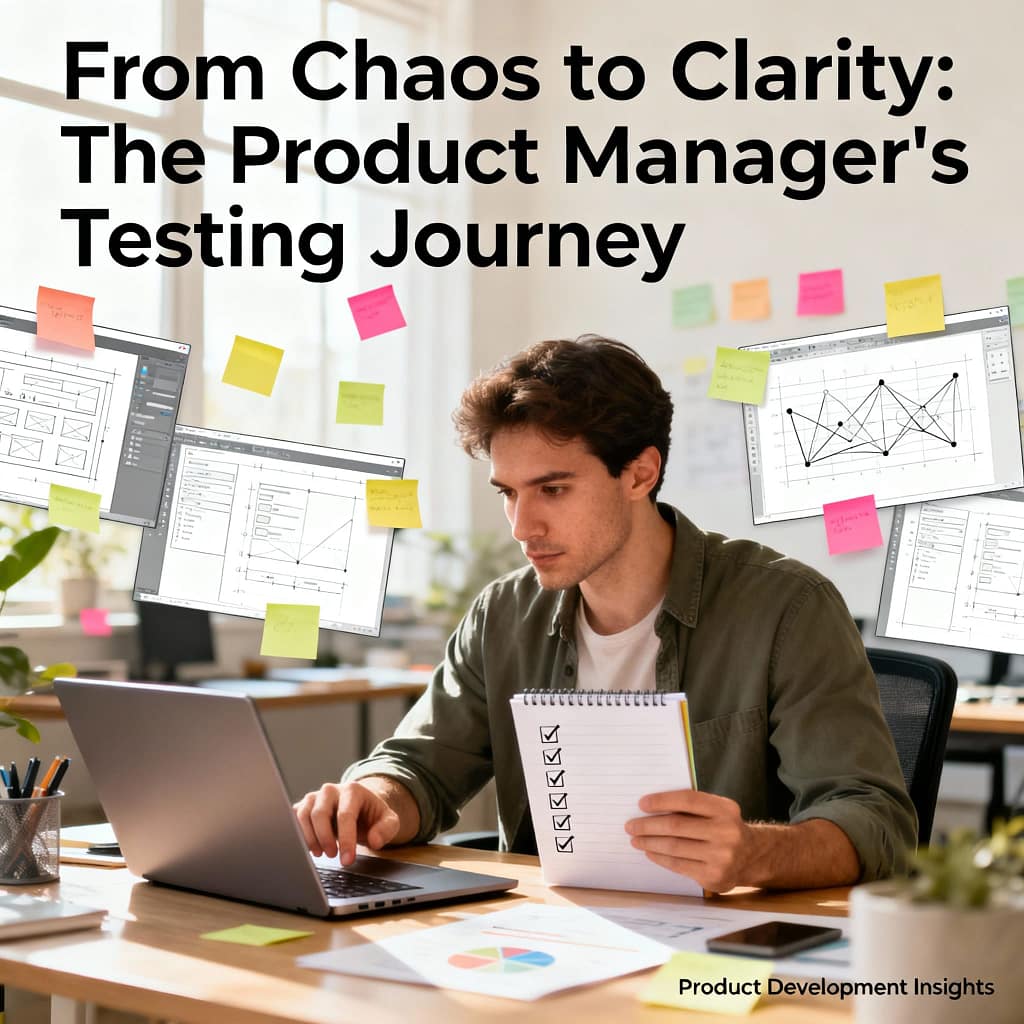
When I first started testing as a Product Manager, I made the rookie mistake of randomly clicking around. I’d test the function that changed, but ignore the bigger picture — the entire flow. The result? Bugs slipped through, users found issues, and I learned the hard way that testing requires structure, not chaos. If you’ve felt the same, this guide will walk you through how a PM can become an effective tester.
Table of Contents
1. Mindset Shift: PM vs. Tester
- PM goal: Ensure the product delivers value, aligns with user needs, and works seamlessly end-to-end.
- Tester goal: Break the product, expose weaknesses, ensure no regression (old stuff breaking when new stuff is added).
- Your role as PM: You don’t need to test like a QA engineer (who digs into edge cases obsessively), but you need to test like a user + strategist. Always ask: Does this flow make sense to a real user? What happens if something goes wrong?
2. Types of Testing You Should Know
You don’t need to master all, but you should be fluent in these:
- Smoke Testing: Quick high-level check — “Does the product even open? Can I log in? Does checkout start?”
- Regression Testing: Ensuring older flows/features are still intact after new changes.
- Functional Testing: Does the feature do what it is supposed to? (e.g., coupon applies the right discount).
- Integration Testing: How different modules work together (e.g., payment gateway + order confirmation).
- End-to-End Testing: Full user journey — from sign-up → add to cart → payment → confirmation → email.
- UAT (User Acceptance Testing): Final check before release — does the feature solve the problem as intended?
3. Test Strategy for a PM
Instead of “random testing,” build a structured testing approach. For detailed PM testing strategies, see Nielsen Norman Group’s guide.
- Understand the change.
- Ask devs: What exactly was touched in the code? (Front-end, backend, API, DB?)
- This gives you a hint on what else might break.
- Map dependencies.
- If coupon code logic was touched → test checkout, payment, order history, refunds.
- If login was changed → test sign-up, forgot password, social login.
- Write test scenarios, not just cases.
- A case is: “Apply 10% coupon, discount applies correctly.”
- A scenario is: “User applies coupon, removes item, adds new item, coupon disappears or re-applies?”
- Prioritize flows.
- Critical flows first: Signup, Login, Checkout, Payments.
- Then nice-to-have flows: profile edit, wishlist, notifications.
- Include edge cases.
- Wrong inputs, network failure, expired coupons, payment declined.
- Users break things in dumb ways → you should simulate that.
4. Practical Workflow for You
Here’s a workflow you can adopt immediately:
- Step 1: Ask dev what modules/features the update touches.
- Step 2: Write down test scenarios for core flows + impacted areas.
- Step 3: Create a small checklist in Google Sheets / Notion:
- Happy path ✅
- Alternate path ✅
- Edge case ✅
- Integration check ✅
- Step 4: Execute tests, mark pass/fail, log issues clearly (steps to reproduce, screenshots).
- Step 5: Retest after fixes.
5. Tools That Make Your Life Easier
- Test Management: Google Sheets (simple), TestRail / Qase (if you want to scale).
- Bug Reporting: Jira / Trello / ClickUp (but be descriptive).
- Automation Awareness: As a PM, you don’t need to code tests, but you should know that automation handles repetitive regression checks so humans can focus on exploratory testing.
6. Golden Rules for PM Testing
- Never test in isolation → always walk through complete flows.
- Always test with fresh eyes → act like a new user.
- Assume things will break in places nobody touched → because they often do.
- Document your test results → if it’s not written, it’s forgotten.
- Think like a hacker and a grandma → try to break it both ways.
If you build this discipline, you’ll stop being “the random clicker” and become “the PM whose testing uncovers the real-world cracks before users ever see them.” That’s a superpower.
let’s walk through a realistic example step by step, so you see exactly how a PM should approach testing instead of randomly clicking around.
Let’s imagine you’re working on an e-commerce app (for comprehensive e-commerce QA tips, see Shopify’s guide). The dev team has just shipped a change:
Feature update: “We updated the coupon code logic. Now coupons can’t be applied if the cart value is below ₹500.”
Product Manager Testing Steps
Step 1: Understand the Change
Ask devs:
- What was touched?
→ Cart calculation logic + checkout page validation. - Any other modules affected?
→ Payment, order summary, and order history may reflect coupon changes.
Step 2: Map Dependencies
Changes in coupon logic affect:
- Cart page
- Checkout flow
- Order confirmation
- Order history (backend)
Step 3: Write Scenarios
Instead of just testing “apply coupon,” write multiple scenarios.
Happy Path
- Add items worth ₹600.
- Apply coupon
SAVE10.- Expected: 10% discount applies, total reduces correctly.
Failure Path
- Add items worth ₹400.
- Try applying coupon.
- Expected: Error message → “Minimum cart value ₹500 required.”
Alternate Path
- Add ₹600 worth items, apply coupon.
- Remove an item so cart drops to ₹450.
- Expected: Coupon is removed automatically + user is informed.
Edge Cases
- Try expired coupon → Should show correct error.
- Add ₹500 exactly → Coupon should apply.
- Apply coupon, then refresh page → Discount should persist.
- Apply coupon, complete checkout → Order summary & email should reflect discount.
Step 4: Execute Testing
Keep a sheet like this:
| Test Scenario | Steps | Expected | Actual | Pass/Fail |
|---|---|---|---|---|
| Apply valid coupon | Cart ₹600, apply SAVE10 | 10% discount applies | Works | ✅ |
| Invalid cart value | Cart ₹400, apply SAVE10 | Error shown | No error | ❌ |
| Remove item after coupon | Cart ₹600 → remove item | Coupon removed + error | Coupon stayed applied | ❌ |
Types of Testing Every PM Should Know
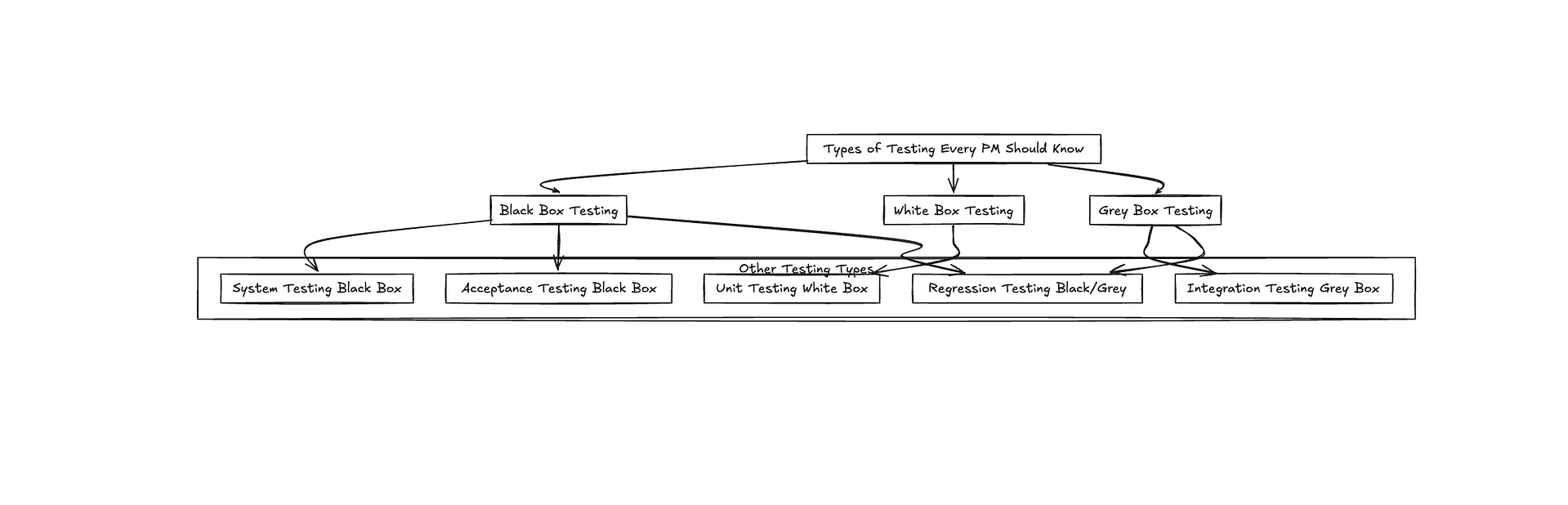
1. Black Box Testing
- What it is: You don’t care about the code, only the inputs and outputs.
- Who uses it: QA testers, PMs, actual end-users.
- Example: You don’t know how the coupon engine is built. You just try different cart totals and coupon codes to see if the discount logic works.
- Strength: Simulates real-world user behavior.
- Weakness: Might miss bugs inside the logic or in the code structure since you can’t “see inside.”
2. White Box Testing
- What it is: You do care about the internal code and logic. You test specific functions, branches, loops, and data flows.
- Who uses it: Developers, automation engineers.
- Example: You check the actual algorithm: “If cart ≥ 500 then applyCoupon() else returnError().” You run unit tests to make sure each line executes as expected.
- Strength: Very thorough; ensures internal correctness.
- Weakness: Not user-centric, and requires deep code knowledge.
3. Grey Box Testing
- What it is: You know something about the internals, but you test like a user. It’s a hybrid.
- Who uses it: PMs with technical understanding, advanced testers.
- Example: You know the coupon logic calls an API that checks eligibility. So you test with different API responses (valid coupon, expired coupon, malformed coupon) to see how the UI reacts.
- Strength: More realistic than white box, more informed than black box.
- Weakness: Requires partial system knowledge + user flow mapping.
Other Testing Types (Context for PMs)
You’ll also hear about these, and they sit across black/white/grey approaches:
- Unit Testing (white box): Testing smallest parts of code (e.g.,
applyCoupon()function). - Integration Testing (grey box): Testing if modules work together (coupon engine + payment).
- System Testing (black box): Testing the whole app end-to-end.
- Acceptance Testing (black box): UAT — “Does this meet user needs?”
- Regression Testing (black/grey): Ensuring old features still work after changes.
In PM Terms:
- Black box = You test like the customer.
- White box = Devs test like engineers.
- Grey box = You test like a smart PM who knows where the risks are.
If you master black box + grey box, you’ll already be ahead of most PMs, because you’ll catch flows and edge cases that devs or random QA tests might miss.
When to Write Test Cases?
- At the time of writing the PRD (early).
- As soon as you define requirements and acceptance criteria, you should also define how you’ll test them.
- This becomes your acceptance tests or test scenarios.
- Example in PRD:
- Requirement: “Coupons cannot apply if cart < ₹500.”
- Acceptance test: “If user applies coupon with cart = ₹400, system should reject with error message.”
- While development is ongoing (midway).
- Devs/QA can use your scenarios to build unit tests and automated regression tests.
- You refine test cases as the feature gets clearer (because reality always diverges from PRD).
- At the end, before release (final).
- You do exploratory testing (clicking around, finding odd user behaviors).
- You expand edge cases that weren’t in the PRD but surfaced during dev.
Golden Rule
- Acceptance test cases (high-level scenarios) → Should be written at PRD stage.
- Detailed test cases (step-by-step test scripts) → Can be finalized once dev gives you clarity on implementation.
Why early test writing is powerful
- It prevents ambiguous PRDs. (“User can apply coupons easily” means nothing until you define how you’ll test it).
- It aligns PM, Dev, and QA on the definition of done.
- It saves huge time later, because QA isn’t guessing what you “meant.”
Think of test cases as the other half of requirements:
- Requirement says what should happen.
- Test case says how we prove it happened.
If you start writing test cases only at the end, you’ll always miss things. If you start them at PRD time, you actually design the product better.
A Simple Testing Workflow for PMs (based on structured testing frameworks)
- Understand what changed (ask devs what modules were touched).
- Map dependencies (what else can break?).
- Write scenarios (happy, alternate, failure, edge cases).
- Test and document (use a simple Google Sheet if nothing else).
- Report bugs with clear repro steps.
- Retest after fixes.
Why Structured Testing Makes You a Better PM
- It forces clarity in PRDs.
- It aligns you with QA and engineering.
- It reduces last-minute surprises before release.
- It builds trust: your team sees you as someone who catches business-critical issues before users do.
Final Thoughts
Testing isn’t just QA’s job. As a Product Manager, testing is your safety net, your lens into the user’s experience, and your proof that the product delivers value. Write your test cases as early as PRD creation, cover flows end-to-end, and don’t shy away from edge cases. This shift from random testing to structured testing will make you a sharper, more reliable PM.
If you want to read more just blogs, you can visit my blog’s page.