Key Takeaways
- Devika is an open-source alternative to Cognition’s Devin AI, aiming to be an AI software engineer that understands complex human instructions.
- It can break down instructions into manageable steps, conduct research, generate code, and combine large language models with planning algorithms and web browsing abilities.
- Devika boasts advanced AI planning and reasoning capabilities, contextual keyword extraction, seamless web browsing, multi-language code writing, dynamic agent state tracking, natural language interactions, and an extensible architecture.
- Installing Devika requires Git, Python, and setting up necessary API keys in the configuration file.
- Devika aims to replicate the success of Devin AI on the SWEBench benchmark, which assesses language models’ ability to resolve real-world GitHub issues.
Introduction

Today we will explore Devika AI, an open-source alternative to the renowned Cognition’s Devin AI, designed to revolutionize the realm of software engineering with AI.
While Devin AI has garnered significant attention as an AI software engineer capable of understanding complex human instructions, an open-source alternative is emerging as a formidable rival. Devika AI aims to replicate and potentially surpass its predecessor’s capabilities while offering several distinct advantages.
Firstly, as an open-source project, Devika AI fosters transparency and community-driven development. This collaborative approach not only ensures thorough scrutiny and continuous improvement but also empowers developers to contribute to its growth and tailor it to their specific needs. Unlike proprietary solutions like Devin, Devika AI’s open nature promotes innovation and prevents vendor lock-in.
Moreover, Devika AI boasts an extensible architecture, allowing for seamless integration of new features and technologies as they become available. This future-proofing aspect ensures that Devika AI remains relevant and adaptable, keeping pace with the rapidly evolving AI landscape.
What is Devika AI?
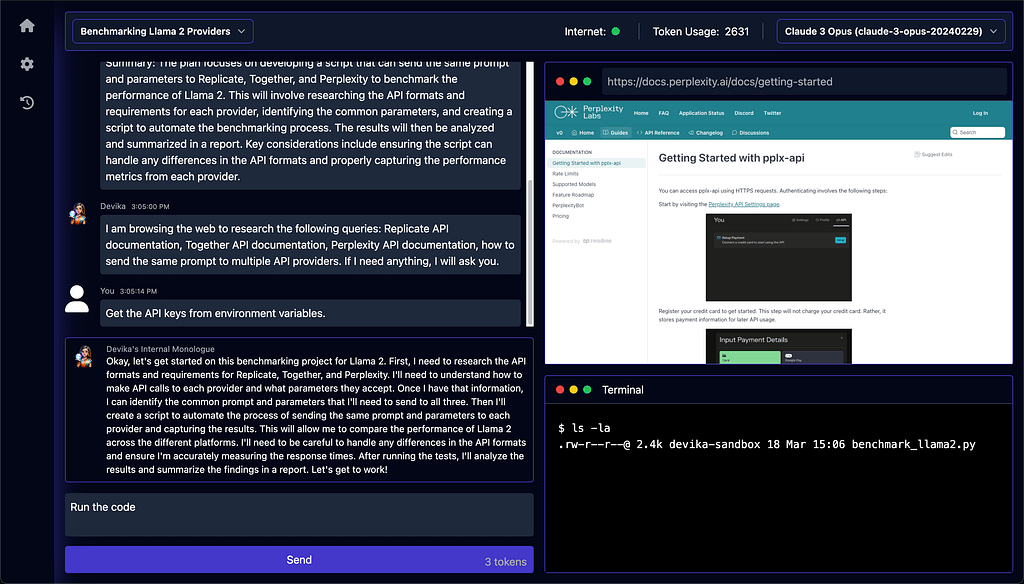
Devika AI is an innovative AI software engineer that can understand complex human instructions, break them down into manageable steps, conduct relevant research, and generate code to achieve specific goals. It combines the power of large language models with advanced planning algorithms and seamless web browsing abilities, enabling it to intelligently develop software solutions.
Modeled after Devin AI, which achieved remarkable success on the SWEBench benchmark, Devika AI aims to replicate and potentially surpass its predecessor’s capabilities in resolving real-world GitHub issues and general coding challenges.
Key Features of Devika AI
- Advanced AI Planning and Reasoning Capabilities: Devika AI boasts advanced AI planning and reasoning capabilities, allowing it to tackle complex coding tasks with ease.
- Contextual Keyword Extraction: Devika can extract and focus on relevant information, ensuring that the research gathered is pertinent to the task at hand.
- Seamless Web Browsing: Devika has the ability to gather necessary data from online sources through seamless web browsing, enhancing its knowledge base.
- Multi-Language Code Writing: Devika can write code in multiple programming languages, adapting to different project requirements with ease.
- Dynamic Agent State Tracking: Devika tracks and visualizes its internal state, monitoring progress and providing transparency into its decision-making process.
- Natural Language Interactions: Devika offers a user-friendly chat interface, allowing for natural language interactions and seamless communication.
- Project-Based Organization and Management: Devika features a robust backend system that focuses on efficient utilization of its interface, organizing and managing projects with ease.
- Extensible Architecture: As an open-source project, Devika boasts an extensible architecture, enabling the addition of new features and integrations as the community grows.
How Devika AI Works?
Devika’s system has several important parts:
- User Interface: This is a website where you can chat with Devika. You can access your project files here and see how Devika is doing.
- Main Part: This is the central piece that controls Devika’s planning, thinking, and doing tasks. It talks to the other sub-parts to get things done.
- Language Models: Devika uses powerful language models like Claude, GPT-4, and others. These help Devika understand human language and generate text.
- Planning and Reasoning: This part breaks down big goals into smaller steps and decides what to do based on the situation.
- Research: This allows Devika to search the web using keywords to find useful information.
- Code Writing: This part writes code for different programming languages based on the plan, research, and what the user wants.
- Web Interaction: Devika can browse websites, get information, and interact with web pages using this part.
- Knowledge Base: This stores information about projects, code snippets, and what Devika has learned so it can access it easily.
- Database: This safely stores data about projects, Devika’s current state, and settings.
Installation and Setup of Devika AI
To experience the power of Devika AI, follow these simple steps:
Prerequisites
- Install Git: https://git-scm.com/downloads
- Install Python: https://www.python.org/downloads/
Installation
Clone the Devika repository:
git clone https://github.com/stitionai/devika.gitNavigate to the project directory:
cd devikaInstall the required dependencies:
pip install -r requirements.txtSet up the necessary API keys and configuration (see Configuration section).
Start the Devika server:
python devika.pyCompile and run the UI server:
cd ui/bun run devAccess the Devika web interface by opening a browser and navigating to:
http://127.0.0.1:3000.
Configuration of Devika AI
Devika requires certain configuration settings and API keys to function properly. Update the config.toml file with the following information:
- OPENAI_API_KEY: Your OpenAI API key for accessing GPT models.
- CLAUDE_API_KEY: Your Anthropic API key for accessing Claude models.
- BING_API_KEY: Your Bing Search API key for web searching capabilities.
- DATABASE_URL: The URL for your database connection.
- LOG_DIRECTORY: The directory where Devika’s logs will be stored.
- PROJECT_DIRECTORY: The directory where Devika’s projects will be stored.
Make sure to keep your API keys secure and do not share them publicly.
Running Devika AI
After the Server is Running go to http://127.0.0.1:3000 and Access Devika AI.
With these steps completed, you can now experience the power of Devika AI and unlock new levels of productivity in your software engineering endeavors.
Challenges That Devika AI will face
- Explaining Itself: As Devika gets smarter, it will be important that programmers can understand how it makes decisions when writing code. They need to trust Devika and feel in control of the development process.
- Ethics: There are some concerns to think about carefully. AI models might be biased in unfair ways. Devika could also take away human programming jobs. The developers need to address these ethical concerns proactively.
- Security and Privacy: Since Devika interacts with websites and data online, it needs strong security measures to be safe. The developers also have to strictly follow rules about keeping user data private and using it properly.
- Staying Up-to-Date: Technology changes quickly. The developers will need to continually update Devika’s knowledge and capabilities so it doesn’t become outdated or make mistakes based on old information.
Conclusion
Devika AI is a remarkable open-source initiative that aims to bring the power of AI software engineering to the masses. With its advanced capabilities, seamless web browsing, and natural language interactions, Devika AI promises to revolutionize the way we approach software development.
We encourage you to explore Devika AI, contribute to its growth, and stay tuned for future updates as we continue to provide valuable insights into the ever-evolving world of artificial intelligence.
For more information and resources, visit Shubham Nayak, Resources, AI Apps, Newsletter, and Blog. Additionally, check out our insightful blog posts on AI Trends in 2024, Generative AI, Stable Diffusion 3, AI Tools for Students.
not bale to execute the command
python devika.py
Error:
Serving Flask app ‘devika’
* Debug mode: off
How to resolve this isuue
Did you add a valid API key from OpenAI or Claude?
What’s the price
Devika AI is free but you have to get an AI key from OpenAI or somewhere else.
Pingback: AI Tools for Coding: Boost Your Productivity with These 3 free AIs
Pingback: What is Perplexity Labs and Its 10 Models? - Shubham Nayak