Key Takeaways
| Benefit | Description |
| Security | Linux is more secure due to its open-source nature and smaller user base, reducing the risk of viruses and malware. |
| Lightweight | Linux has lower system requirements, making it ideal for running on low-spec hardware and breathing new life into older computers. |
| Customization | Linux offers unparalleled customization options, allowing you to tailor the desktop environment, themes, and icons to your preferences. |
Introduction to Linux
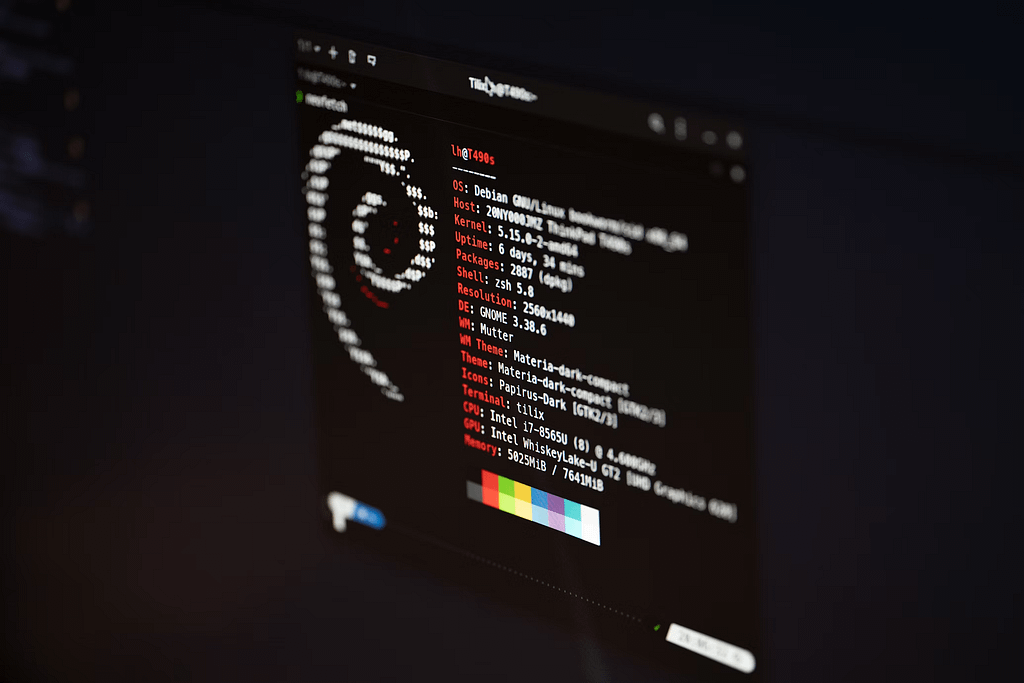
In the world of operating systems, Linux stands out as a powerful and versatile alternative to the more mainstream Windows and macOS. While these proprietary options dominate the market, Linux offers a refreshing open-source experience that prioritizes security, performance, and customization. In this comprehensive guide, we’ll explore the compelling reasons to switch to Linux, debunk common misconceptions, and provide you with a step-by-step approach to embracing this robust operating system.
Linux Instead of Windows: A Compelling Case
- Security at the Forefront Linux’s open-source nature and relatively smaller user base make it inherently more secure compared to proprietary operating systems like Windows. With the source code accessible to the community, potential vulnerabilities can be identified and patched promptly, ensuring a higher level of security. Furthermore, the lack of widespread adoption translates to fewer targeted attacks, reducing the risk of viruses and malware.
- Lightweight and Efficient One of the standout advantages of Linux is its lightweight nature. Unlike Windows, which can be resource-intensive and bloated, Linux distributions are designed to be lean and efficient. This makes Linux an excellent choice for running on low-spec hardware, breathing new life into older computers that might struggle with more demanding operating systems.
- Customization Unleashed Linux offers unparalleled customization options, catering to users who desire a personalized computing experience. From desktop environments and themes to icons and window decorations, you have complete control over the look and feel of your system. This level of customization is often limited or unavailable in proprietary operating systems like Windows and macOS.
- Community-Driven Development Linux’s open-source nature fosters a vibrant and supportive community of developers, enthusiasts, and users. This collaborative ecosystem ensures continuous improvements, bug fixes, and the incorporation of new features, keeping Linux at the forefront of innovation. The community provides invaluable resources, forums, and documentation, making the transition to Linux smoother and more accessible.
Overcoming Common Misconceptions About Linux
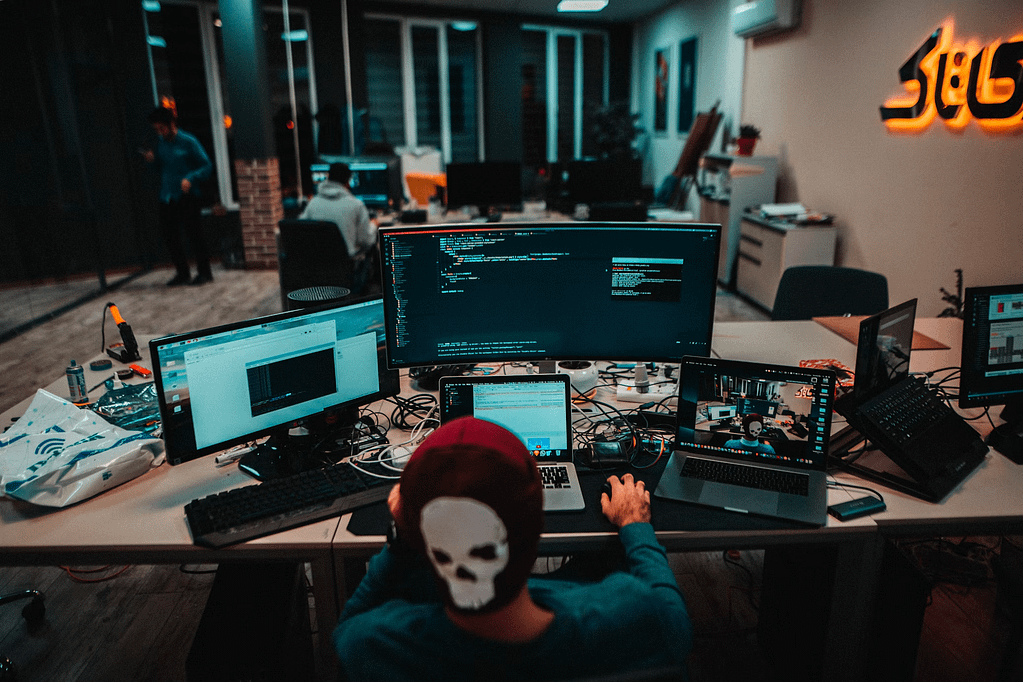
- “Linux is difficult to use” While Linux may have had a steeper learning curve in the past, modern Linux distributions have made significant strides in user-friendliness. Many popular options, such as Ubuntu, Linux Mint, and Pop!_OS, offer intuitive graphical user interfaces (GUIs) and user-friendly experiences comparable to Windows and macOS.
- “Linux lacks software compatibility” This misconception is gradually fading as more developers recognize the growing popularity of Linux. While it’s true that some proprietary software may not be natively available for Linux, the open-source community has created robust alternatives and solutions. Additionally, many popular applications, such as LibreOffice, GIMP, and VLC Media Player, are cross-platform and work seamlessly on Linux.
- “Linux is only for advanced users” This notion is no longer accurate, as modern Linux distributions cater to users of all skill levels. Whether you’re a beginner, an experienced user, or a developer, Linux offers a wide range of options to suit your needs. With user-friendly installers, comprehensive documentation, and active community support, the transition to Linux has become increasingly accessible.
Enhanced Security and Privacy with Linux

Linux’s commitment to security and privacy is rooted in its open-source nature and community-driven development. Unlike proprietary operating systems like Windows, where the source code is hidden from public view, Linux’s code is transparent and accessible to everyone. This openness allows security vulnerabilities to be identified and patched quickly by developers and security experts worldwide.
Moreover, Linux’s relatively smaller user base compared to Windows makes it a less attractive target for malware and viruses, further enhancing its security posture. Additionally, many Linux distributions prioritize user privacy by default, avoiding the collection of user data and telemetry common in proprietary systems.
By embracing Linux, you can benefit from a secure and privacy-focused operating system that values transparency and community collaboration in addressing potential threats and vulnerabilities.
Also, there are people you should follow which can give you great advice on Linux, programming and even AI.
Customization and Flexibility: Tailoring Linux to Your Needs
One of the most compelling advantages of Linux is its unparalleled customization and flexibility. Unlike proprietary operating systems, where customization options are often limited, Linux empowers users to tailor every aspect of their computing experience to their preferences and requirements.
From desktop environments and window managers to themes, icons, and even the underlying system components, Linux offers a wealth of customization possibilities. Users can choose from a wide range of desktop environments, such as GNOME, KDE Plasma, Xfce, and more, each with its unique look, feel, and features.
Additionally, Linux’s modularity allows users to pick and choose the software components they need, resulting in a lean and efficient system tailored to their specific use case. This level of flexibility is particularly valuable for power users, developers, and those with specialized requirements.
By embracing the customization potential of Linux, you can create a truly personalized computing experience that reflects your preferences, enhances your productivity, and aligns with your workflow.
The Power of the Open-Source Community in Linux Development

Linux’s success and continuous evolution are driven by a vibrant and passionate open-source community. This community comprises developers, contributors, and enthusiasts from around the world who collaborate, share knowledge, and contribute to the development of Linux and its associated software.
The open-source nature of Linux encourages transparency, collaboration, and innovation. Developers can contribute code, report and fix bugs, and propose new features, fostering a rapid and iterative development process. This collaborative approach ensures that Linux remains at the forefront of technological advancements, continuously improving and adapting to meet the evolving needs of users.
Furthermore, the open-source community provides invaluable resources, such as documentation, forums, and support channels, making it easier for users to troubleshoot issues, learn, and grow their skills.
By embracing Linux, you become part of this thriving community, benefiting from the collective knowledge, expertise, and passion of developers worldwide while contributing to the ongoing evolution of this remarkable operating system.
Maximizing Performance and Resource Efficiency with Linux
Linux is renowned for its lightweight and efficient nature, making it an ideal choice for maximizing performance and resource utilization. Unlike proprietary operating systems that can be bloated with unnecessary components and processes, Linux distributions are designed to be lean and optimized for optimal performance.
One of the key advantages of Linux is its ability to run smoothly on older or low-spec hardware, breathing new life into aging systems that might struggle with more resource-intensive operating systems. This cost-effective approach allows users to extend the lifespan of their hardware, reducing electronic waste and saving money.
Additionally, Linux’s modular architecture and customization options enable users to fine-tune their systems, eliminating unnecessary components and services, and freeing up valuable system resources for essential tasks.
By embracing Linux, you can unlock the full potential of your hardware, experience snappy performance, and enjoy a responsive and efficient computing experience, even on modest hardware configurations.
You can also visit our AI Apps section to maximize your potential with the help of AI.
Exploring the Wide Range of Linux Software and Applications
Linux boasts a vast and ever-growing ecosystem of software and applications, catering to a wide range of needs and use cases. From productivity suites and multimedia tools to development environments and specialized software, Linux offers a wealth of options, many of which are free and open-source.
Popular applications like LibreOffice, GIMP, VLC Media Player, and Firefox are cross-platform and work seamlessly on Linux, providing familiar and powerful tools for everyday tasks. Additionally, Linux offers a rich selection of specialized software for various domains, such as scientific computing, audio/video editing, 3D modeling, and more.
Furthermore, Linux’s package management systems make it easy to discover, install, and update software, streamlining the process of managing applications and dependencies.
By embracing Linux, you gain access to a vibrant software ecosystem that caters to your needs, whether you’re a casual user, a professional, or a developer, empowering you with the tools and applications you need to be productive and creative.
Taking Control with Linux: Transparency and User Freedom
One of the core principles of Linux is to empower users with transparency and freedom. Unlike proprietary operating systems, where the inner workings and decision-making processes are opaque, Linux offers a level of transparency that puts users in control.
With Linux, users have full access to the source code and can inspect, modify, and distribute it as they see fit. This transparency fosters trust, accountability, and a deeper understanding of how the operating system functions, enabling users to make informed decisions about their computing experiences.
Moreover, Linux’s commitment to user freedom ensures that users have the ability to run, study, share, and modify the software as they desire, without restrictive licenses or artificial limitations. This freedom extends to hardware compatibility, allowing Linux to run on a wide range of devices and architectures, giving users the flexibility to choose the hardware that best suits their needs.
By embracing Linux, you reclaim control over your computing experience, with the freedom to shape the software to your preferences, and the transparency to understand and trust the technology you rely on.
Linux’s Versatility: From Desktops to Servers and Beyond

Linux’s versatility extends far beyond the desktop computing realm, making it a powerful and flexible solution for a wide range of applications and environments. From servers and cloud computing to embedded systems and the Internet of Things (IoT), Linux is present in virtually every domain.
In the server and cloud computing space, Linux distributions like Ubuntu Server, CentOS, and Red Hat Enterprise Linux are widely adopted for their reliability, security, and scalability. These distributions power a significant portion of the internet’s infrastructure, including web servers, databases, and cloud-based applications.
Moreover, Linux’s lightweight and modular nature makes it an ideal choice for embedded systems and IoT devices, where resource constraints and specialized requirements are common. Linux-based operating systems like Android, Tizen, and Raspberry Pi OS power a vast array of devices, from smartphones and tablets to smart home appliances and industrial automation systems.
Linux can gain you access to an operating system that transcends traditional boundaries, enabling you to leverage its power and flexibility across a wide range of applications and environments, from personal computing to enterprise-level solutions and cutting-edge technologies.
The Principles of Free and Open-Source Software in Linux
Linux is not only an operating system but also a embodiment of the principles of free and open-source software (FOSS). These principles go beyond the technical aspects of software development and encompass a philosophy of collaboration, transparency, and freedom.
At the core of FOSS is the belief that software should be freely available, modifiable, and distributable, empowering users and fostering innovation. This philosophy is deeply ingrained in the Linux ecosystem, where the source code is openly available, and developers from around the world can contribute to its evolution.
By Using Linux, you become part of a movement that values knowledge sharing, community collaboration, and the freedom to use, study, and modify software without restrictive licenses or artificial barriers. This philosophy fosters a culture of learning, creativity, and innovation, where ideas can flourish and solutions can be tailored to specific needs.
Furthermore, the FOSS principles promote software independence, reducing reliance on proprietary vendors and ensuring long-term sustainability and control over the technology you use.
By aligning with the principles of free and open-source software, Linux empowers users, fosters innovation, and contributes to a more transparent and collaborative technological landscape, shaping the future of computing and beyond.
Embracing Linux: A Step-by-Step Guide
- Choose Your Linux Distribution The first step in your Linux journey is selecting the right distribution (or “distro”) for your needs. Some popular options include Ubuntu, Linux Mint, Fedora, and openSUSE. Consider factors such as user-friendliness, software compatibility, and community support when making your choice.
- Test-Drive Linux Before Installing Many Linux distributions offer a “live” mode, which allows you to run the operating system directly from a USB drive or DVD without installing it on your computer. This is an excellent way to test the waters and ensure compatibility with your hardware before committing to a full installation.
- Prepare for Installation Before installing Linux, it’s essential to back up your important data and create a bootable installation media (USB drive or DVD). Most distributions provide detailed instructions on their websites to guide you through this process.
- Dual-Boot or Go All-In Depending on your needs, you can choose to either dual-boot Linux alongside your existing operating system or dedicate your computer entirely to Linux. Dual-booting allows you to have both systems available, while a dedicated Linux installation offers optimal performance and a seamless experience.
- Familiarize Yourself with the Linux Environment Once you’ve successfully installed Linux, take some time to explore the desktop environment, familiarize yourself with the default applications, and customize the settings to your liking. Don’t hesitate to consult online resources, documentation, and the Linux community for assistance and guidance.
- Embrace the Open-Source Ecosystem One of the strengths of Linux lies in its vast open-source ecosystem. Explore and leverage the wealth of free and open-source software available, from productivity suites and multimedia tools to development environments and specialized applications.